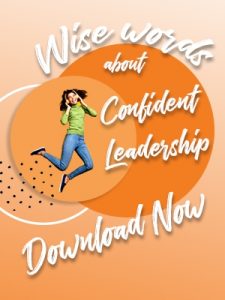“Are you on Facebook and LinkedIn?” or “Do you have a Twitter handle?” – these are questions you have probably been asked by someone wanting to “connect” with you, and more and more employers are asking – and expecting – that their potential candidates will answer an enthusiastic “YES!”
An established social media presence can reflect favorably on job seekers in a world where employers often consult the Internet to learn about you before they read past the name on your resume. LinkedIn, Facebook, and Twitter undoubtedly have become essential tools that work to connect job hunters with hiring managers.
In “Virtual networking part one: Using LinkedIn for getting work and building your professional network” we discussed how to use LinkedIn to establish, create, and maintain a social network and then went further to show how we can use this network to help us target the individuals and companies that will connect us with the work we want. This post discusses these same ideas, only as applied to Facebook.
Why isn’t my LinkedIn profile enough?
Depending on what your goals are, LinkedIn might very well function as the best tool for you. However, LinkedIn, Facebook, and Twitter each have unique uses and etiquettes that must be considered by users looking to create or enhance their own professional networks.
Consider Facebook. At 1.23 billion users, Facebook is nearly three times the size of LinkedIn, which has 433 million members. The numbers simply reflect traffic, and with so many intersections available, job seekers clearly cannot miss the opportunity to tap into the networking power that these sites offer.
The beauty of Facebook
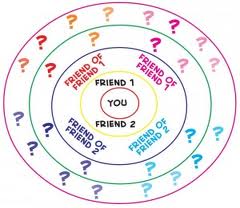
“Everyone should build their network before they need it.”
Facebook is a social media venue that is designed to appeal to a universal demographic. From their mission statement: “People use Facebook to stay connected with friends and family, to discover what’s going on in the world, and to share and express what matters to them.” Facebook is literally meant for everyone with an Internet connection. So how can you use it to connect with people who can support your career goals?
Profiles and posts
If you are not yet a Facebook user, you will need to sign up and begin creating a profile.
Go to Facebook.com and enter in your name, email address or phone number, create a password, fill in your birthday information, check male or female, and then your sign up is complete. Facebook will then invite you to add more information to your profile, including details like your work and employment, marital status, education history, etc. Fill out whatever you feel is pertinent, remembering that you can change who is able to view these details in your privacy settings later on.
For a more detailed tutorial on setting up your Facebook account, we found this YouTube video useful: https://www.youtube.com/watch?v=6cbDDg7rH0k . Despite the fact that it was recorded in 2014, the sign-up steps are essentially the same.
For those who already have an account, take a close look at how you have set up your profile and check out your privacy settings. You can find the “Privacy Shortcuts” icon on the top right hand side of your profile. It looks like a small padlock. It is here that you can choose who will see your posts, learn more about your privacy settings and how to customize them further. You can also clean up which apps you have used Facebook to login to and edit who is able to see which apps you use.
In the “Profile” section, you can change who is able to see your profile details, such as the year that you were born in, your relationship status, and other information. Go through the additional menus to learn more about how you can engineer your settings to make Facebook the most useful tool it can be for building your network.

You might be thinking, “How can I stand out among the other billion Facebook users out there?” Good question. You’ll be happily surprised to know that standing out isn’t as hard as you think it will be. Take a look at the following six tips that will help you build a Facebook profile that will appeal to potential employers and professional network contacts:
#1. Think about the kind of “brand” that you want to create for yourself
Hands down this is the most important part, so take some time to really think about these next questions:
- How do you want others to perceive you?
- What kind of impression do you want to leave about yourself to anyone who might look at your page?
- Is this the same impression that you will want to leave 2, 5, or 10 years from now?
Write down your ideas, and then stick to your brand. If you do want to post photos or statements that aren’t closely aligned with your personal branding strategy, ensure your privacy settings keep those items private and out of the public eye. For more information on Personal Branding, follow this link: http://idealistcareers.org/personal-branding-101/
#2. Make sure you have used an engaging picture
Ensure you look warm and welcoming. Photos that are unflattering or cast you in a negative or embarrassing light should be shared only in private groups, or not posted at all. Check your albums to make sure that your privacy settings reflect the personal marketing strategy you have developed.
#3. Fill out out the “work and education” description on your profile
Simply select “About” on your profile and build in the information you would like to share. Each option lets you choose the audience who will have access to your information
#4. Get connected
If you are new to Facebook, use the “Find Friends” search option to locate the people you already know. Look through your email contact list, business cards, and old yearbooks. Think about family friends and former colleagues. As you build your network, Facebook will provide you with options to link up with others using a “You May Also Know” feature. Access this feature by clicking on the “Friend Requests” icon on the top right hand side of your screen. Check regularly to see who else you may be able to connect with.
If you already have a Facebook page or once you’ve started building a network, classify your “friends” by hovering over your friends’ profiles. When you see the option to “create a new list,” start a new list called “work” or “professional contacts” and add your friends.
#5. Post professional articles, photos, videos, and infographics you like and share them publicly
When you make personal posts, click on the rectangle next to “post” which says “public” and when the dropdown menu comes up, choose “don’t share with…Professional.” When you make professional posts do the same thing – choose what you are sharing with which groups. Make sure that when potential employers look for your Facebook profile they will only see the professional work-related things you want them to see.
Using Facebook to find work

“Networking is marketing. Marketing yourself, your uniqueness, what you stand for.”
Once your personal branding strategy has been reflected in your profile and Facebook page, start investigating potential workplaces. Here are some suggestions on how to connect yourself to people and places you might like to work:
- Search for the names of companies you would like to work for and a “friends who work at [company name]” box will come up for you to see. Message that friend and ask them about their experience working for their company. See if they are aware of any job opportunities or if they could connect you with the hiring manager
- Update your status to tell people that you are looking for work and mention the kind of employment you are looking for. When people reply, briefly share about your past experience and education and ask if they can help to connect you with someone they know in your desired line of work
- Look up Facebook Marketplace: its tagline is “Where friends and neighbours buy, sell, and recommend.” Here you can create a posting for your dream job and/or look for jobs posted by others and let the network do the rest
- Post a Facebook ad that clearly states the type of work that you are looking for. Your ad should be specific and simple, and should target names of companies. Specify that the ad should only appear on company pages that you want to target, otherwise your approach will be far from effective
Remember, using Facebook to increase your network is one of the most effective ways you can connect with the people who can find you work. Use this tool well: build your personal brand, hone your profile, find “friends” and businesses who can connect you to the employment you are interested in, and keep on connecting until you build the relationships that will land you your dream job! Happy hunting!
Looking for more resources? Check out the links below:
- Subscribe to Ramit’s Sethi’s Youtube channel where he discusses confidence, finding work, and presenting yourself for work:https://www.youtube.com/channel/UC7ZddA__ewP3AtDefjl_tWg
- Find another blog post on building your network: “Three cups of tea: How to build and sustain a business network”
- Or try a webinar archive: “Finding the job you want: The inner and outer game”
“Coming together is a beginning; keeping together is progress; working together is a success.”