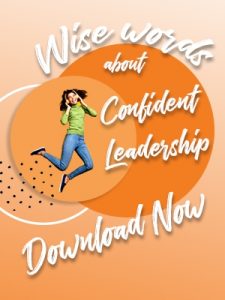Not one who needs to use a lot of words in a day?
Twitter might be your new favorite social media space. Each post, or Tweet, is limited to a mere 140 characters, enabling you to share your message with a large audience, knowing that a quick glance is all the reader needs to peruse your words from start to finish.
In our Virtual Networking series, we have looked at how LinkedIn and Facebook can help you find the work you have been waiting for by helping you build your professional network (click the links above and check out our previous posts). Because social media is social media – that is, it’s all designed to connect people and provide a forum for communication – there are some similarities in the strategies that build virtual networks on any of the social media sites. However, each site has different etiquette and tends to appeal to different demographics.
Look at Twitter. In 2015 Forum Research found that 25% of Canadians were using Twitter (30% used LinkedIn and 59% used Facebook) but, in general, Twitter users fall into a younger demographic, think under 40 years old. But what if you are over 40? Does that mean you are too old for Twitter?
Of course not! Find some heart in these next statistics: tracked by month, Twitter has 310 million active users, and advertises 1 billion visits to sites with embedded Tweets. Also, 78% of Fortune 500 companies are using Twitter, which means that many more organizations are following suite.
So the big takeaway here is that job seekers of any age can use Twitter to access the hidden job market, research companies, connect with company insiders to learn more about opportunities, and build a strong personal brand in their industry. Keep reading to learn how.
Using Twitter to find job leads

“What happens on social media stays on Google forever.”
When it comes to opening your Twitter account, or reviewing the one you already have, many of the personal branding strategies we outlined for LinkedIn and Facebook apply: make sure your photos and tweets are in line with the way that you want to present yourself, check your privacy settings, and choose and classify your contacts purposefully.
When you pull up the Twitter homepage, you will see a smattering of news stories, a menu that allows you to choose what events and information you may be interested in learning about, and a space to sign in or create an account. Assuming you do not already have an account, let us help you with that process by connecting you with some resources.
Twitter offers several tutorials to help you get used to the forum, and two that we think are useful can be found here: https://support.twitter.com/articles/100990 and here: https://support.twitter.com/articles/215585
The first discusses the actual sign-up process and the second is titled “Getting Started with Twitter.” It gives a brief overview of how Twitter works and how you can make it function for you.
Building your Twitter Network

“If your business comes from relationships, relationships should be your business.”
Once you are signed up and have created a profile, let’s look more in depth at how to build your network. First step is to go to your home page and find the section on the right side with the heading “Who to follow.” Twitter makes it so easy to choose contacts: all you have to do is click the “Follow” button. You can also import contacts from your existing email list and Twitter will give you suggestions of who you might be interested in following: take advantage of those suggestions and start building that network.
BUT, because we are being strategic about building our network, we will start by following people in our industry. Look for innovators in your field, organizations you admire, and employees already working for companies you would like to be employed by. Organizations will often tweet about new opportunities in the company before they advertise more widely, and current employees can provide valuable insider information about positions opening up and who you can get in touch with to (hopefully) meet face-to-face.
Twitter also allows you to see who is on the lists of your contacts. Simply click on the name of the contact, and their profile will come up. At the top beside their profile picture, you will be able to see how active they are with their Tweets (or messages), how many people they follow, and who is following them.
If you click on “Followers,” Twitter will show you the names and profiles of those people. See who might be related to your industry and then you can choose to follow them with the click of a button. This is a great way to expand your network, but you can also add people to lists without following them, and this is a good option if you are trying to keep your followers number down.
To create a list, scroll to a contact and click the gear icon beside the “Following” button. A “More User Options” menu will pop up where you can click “Add or remove from Lists.” After clicking, a window will pop up with a button to create a list. Click there, name your new list and add a short description if you would like. You can also choose who will be able to see your list, anyone or just yourself, then finish and you can begin adding your different contacts to the list you have now created.
From your home page you will be able to see the tweets from those you follow. Watch for when the conversation turns to a professional topic you are interested in or have experience with, and then join in. If you are uncomfortable sharing your own ideas, tweet the sage advice you have received from others. Jump in because you have something to contribute, not because you want to be noticed.
Hashtags and connections

Twitter sorts information using hashtags, and you can think of hashtags as giant file folders: anything with the same hashtag gets grouped together, and Twitter will pull the file for you when you ask it to.
If you want to connect with folks talking about marketing in Edmonton, you can look up #YEGmarketing. If you need to find Edmonton engineers:#YEGengineers. Events, publications, trend analyses all will often have their own hashtags that can help you connect with people who are interested in the same topics you are.
Popular hashtags you can use to help with your job hunt include:
- #Hiring or #NowHiring
- #Jobs
- #Careers
- #TweetMyJobs
- #JobOpening
- #JobListing
- #JobPosting
- #HR
- #GraduateJobs
Also consider more industry or job specific hashtags:
- #(name of employer) + jobs
- #HRJobs
- #Electrician
- #TechJobs
- #ForHire (in case you need a short term job while you look for a new position)
Further, TweetChats, live Twitter events usually moderated and focused around a general topic, have been created to connect job seekers with expert career advice. Try these hashtags to find out more:
- #ExecCareer
- #OMCchat
- #ChatQT
Chirps vs. Tweets
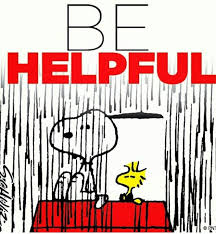
“The goal is to provide inspiring information that moves people to action.”
As you read through different tweets, you’ll find you share common interests with some and that you disagree consistently with others. Avoid getting pulled into chirpy arguments and instead focus on positive connections. Send direct tweets that say something like:
- “I liked your post on ____. Here is an infographic/article/quote that I thought applied nicely. Enjoy!”
When you have had three such interactions with a professional contact where they have responded back to you, use the suggestions below to help you move the conversation forward:
- “I have done some research on your company and it looks like a great place to work. What would you recommend I do to find a position at (company name)?”
- “I agree with your tweets – we seem to have the same values. Do you have know of any positions coming up that would use my skills in the area of _____.”
Regardless of the outcome of these conversations, nurture that relationship and be prepared to offer assistance to others should they request it of you.
Avoid Overload
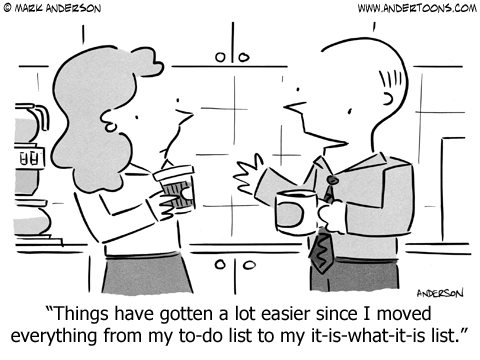
While social media is an essential and amazing tool to help you develop, build, and maintain your professional network, keeping on top of your LinkedIn connections, Facebook feed and Twitter home stream can feel daunting. While we don’t advocate letting your network manage itself, we think the following five tips adapted from career success author Robin Camarote will help you avoid social media burnout:
- Set clearly defined objectives: Know what you want to get out of your social media and structure your time. If you want to be a thought leader, look for opportunities where you can position yourself as such. If you set out to spend 30 minutes, set a timer and logout when you are done
- Figure out where the people you want to connect with are and visit often, but be choosy: Pick two or three places to spend your time and look for groups or platforms that aren’t already too noisy
- Purposefully help others and create value: You want to be part of networks where people genuinely want to help one another out
- Post meaningful content – the kind that will stick in people’s heads
- Manage your notifications and settings – Facebook especially will send 100s of notifications that you really don’t need. Turn these off.
For more information on using Twitter to help you build your network and find your dream job, check out the resources below.
Happy connecting!
Resources:
For actionable marketing tips and interesting stats, check out Heidi Cohen’s article: http://heidicohen.com/2015-fortune-500-social-media-use-research/
Marci Reynolds has great tips on turning Twitter into a giant job board:http://www.job-hunt.org/social-networking/twitter-job-board.shtml
Download Jacob’s ultimate guide to using Twitter to get a job:
“Online when it comes to informational, marketing or promotional content, more is almost never more.”